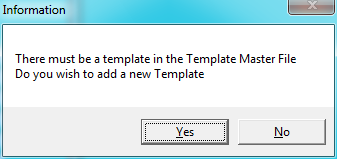
To add a GL account to the GL Accounts master file:
Refer to "Accessing the GL Accounts Master File".
Micronet displays the Account File Update screen in Add Mode.
If you have setup a GL template, and if the account does not exist in the template, Micronet prompts you to add it to the template.
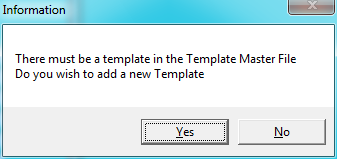
Micronet displays the GL template so you can add the new account.
|
|
|
Reference For more details, refer to "Adding a New Template". |